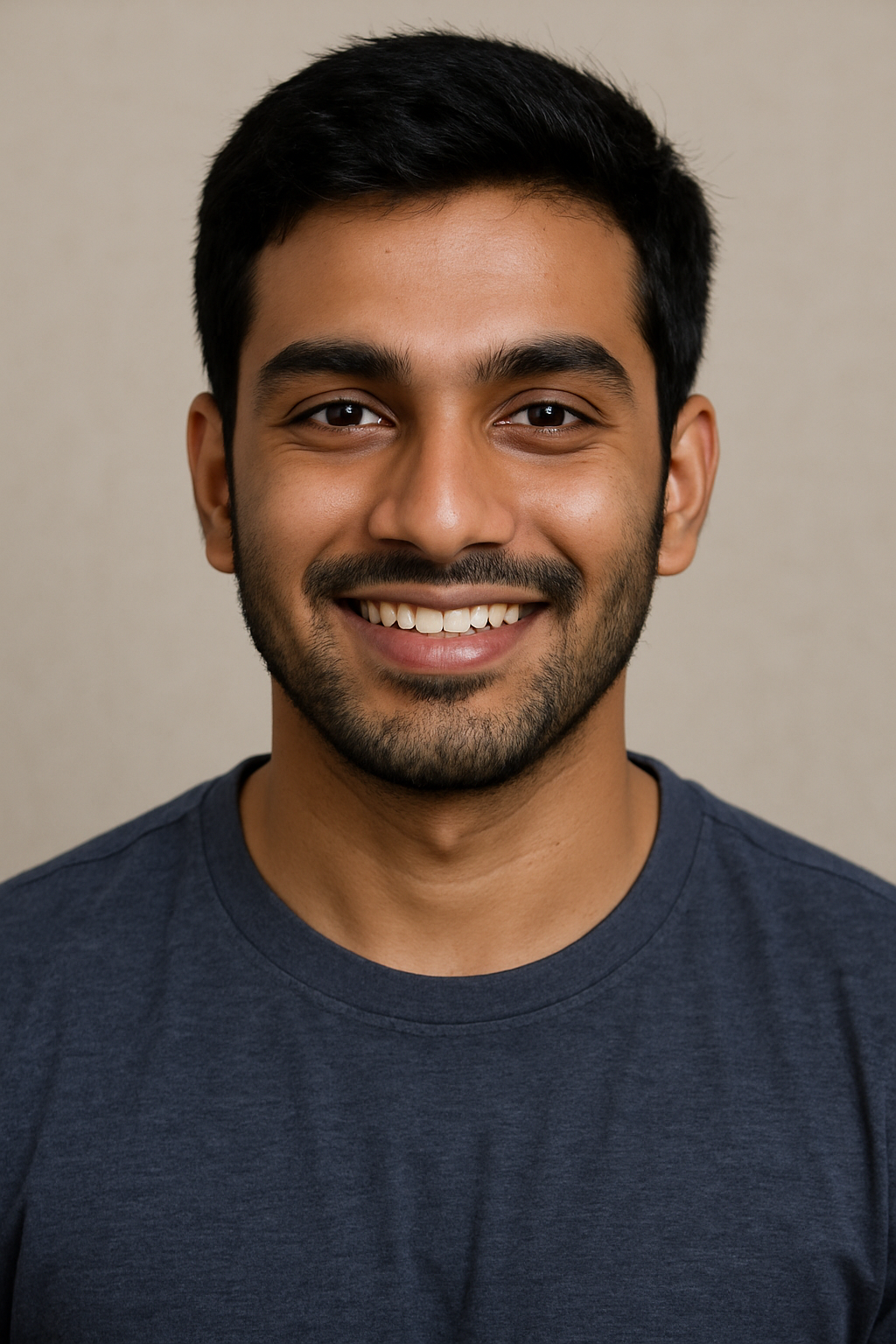In today’s hyperconnected world, WiFi access is as essential as electricity. Whether in a café, airport, hotel, or even at home, we rely on wireless networks to browse, stream, communicate, and work. But not all WiFi is created equal. The type of network you connect to—public or private—can significantly impact your security, speed, and overall experience.
In an age where internet access is almost as essential as air and water, WiFi has become a lifeline for work, communication, entertainment, and travel. From coffee shops and airports to home offices and mobile devices, we’re constantly seeking ways to stay connected. But not all WiFi networks are created equal.
Understanding the key differences between public and private WiFi hotspots is crucial for anyone who uses wireless internet. This article dives deep into the distinctions, advantages, and potential risks associated with each type of WiFi. We’ll also share expert tips on how to protect yourself online and make informed decisions about your connectivity options.
More Read: Public Pajamas: Trendsetting Style or Global Taboo?
What is a WiFi Hotspot?
A WiFi hotspot is a physical location or device that provides wireless internet access. These can be:
- Public hotspots: Found in coffee shops, airports, libraries, etc.
- Private hotspots: Typically located in homes or secured offices.
Both types allow WiFi-enabled devices to connect to the internet, but the way they’re managed and protected varies significantly.
Defining Public WiFi Hotspots
What Are Public WiFi Hotspots?
Public WiFi hotspots are open wireless networks accessible to anyone within range. They are commonly offered by:
- Cafés and restaurants
- Airports and train stations
- Hotels and malls
- Universities and libraries
In most cases, these hotspots don’t require a password, or they use a widely shared one.
Benefits of Public WiFi
- Convenience: Free and readily available
- Accessibility: Helps people stay connected on the go
- Cost-effective: No data usage from your personal plan
Risks and Concerns
- Security threats: Vulnerable to hackers and data sniffers
- Unencrypted data: Many networks don’t use proper encryption
- Fake hotspots: Cybercriminals can set up rogue networks to steal data
Defining Private WiFi Hotspots
What Are Private WiFi Hotspots?
Private WiFi hotspots are secured networks set up for exclusive use. These include:
- Your home WiFi router
- Company or office networks
- Personal mobile hotspots (using phone or device)
Benefits of Private WiFi
- Enhanced security: Password-protected and encrypted
- Stable connectivity: Consistent performance with fewer users
- Device control: You decide who connects and what is accessed
Limitations
- Limited range: Only available within the coverage area
- Setup required: Needs configuration, passwords, and hardware
- Data costs: Mobile hotspots consume your data plan
The Security Threats of Public WiFi
Man-in-the-Middle (MITM) Attacks
Cybercriminals intercept data between your device and the network, often stealing sensitive information like emails or login credentials.
Rogue Hotspots
Hackers create fake WiFi networks that mimic legitimate ones, tricking users into connecting and unknowingly sharing their information.
Packet Sniffing
Anyone connected to the same public network can potentially use software tools to monitor unencrypted data packets transmitted over WiFi.
Malware Distribution
Hackers may exploit vulnerabilities to inject malware into your device, especially if file-sharing is turned on.
Best Practices for Using Public WiFi Safely
Even though public WiFi has risks, you can take steps to protect yourself:
Use a VPN (Virtual Private Network)
A VPN encrypts your internet traffic, making it difficult for hackers to intercept or monitor your activity.
Turn Off File Sharing and Auto-Connect
Disable file sharing and prevent your device from automatically connecting to open networks.
Access Only HTTPS Websites
Ensure websites use HTTPS (check for the padlock icon) for a secure connection.
Keep Your Software Updated
Security patches help protect against known vulnerabilities.
Avoid Sensitive Transactions
Never conduct banking or access sensitive accounts over public WiFi.
Why Private WiFi Is Better for Sensitive Work
If you’re working from home or handling confidential information, private WiFi is essential. Here’s why:
- Encryption protocols (WPA2/WPA3) protect your data
- MAC address filtering allows only approved devices
- Password-protection limits access to your network
- Firewall and antivirus tools provide added layers of defense
Mobile Hotspots: A Portable Private Option
A mobile hotspot is a great bridge between public and private WiFi. You can create a private network using your smartphone or a dedicated hotspot device.
Pros:
- Portable and personal
- More secure than public WiFi
- Great for travelers and remote workers
Cons:
- Consumes mobile data
- Can be slower than fixed broadband
- Battery life limits usage duration
Enterprise WiFi: Private, but Complex
In business environments, private enterprise WiFi must balance performance and security. It typically involves:
- Advanced authentication (RADIUS, LDAP)
- Separate guest networks
- VLAN segmentation for different departments
- Regular monitoring and audits
Although secure, these networks require professional setup and maintenance.
The Future of Public and Private WiFi
WiFi 6 and Beyond
Modern standards like WiFi 6 and WiFi 7 are improving performance and security for both public and private networks.
- Better throughput
- Improved device handling
- Built-in security features
Municipal WiFi
Cities are beginning to offer free municipal WiFi, aiming for inclusivity. These networks are public but often have improved encryption and authentication.
Enhanced Privacy Tools
Future networks may include built-in VPNs, zero-trust architectures, and user behavior analytics to detect and prevent breaches.
Frequently Asked Question
Is public WiFi safe to use?
Public WiFi is convenient but not always safe. It often lacks proper encryption, making it easier for hackers to intercept your data. Use a VPN for added protection if you must connect.
How can I tell if a WiFi hotspot is public or private?
Public hotspots are typically found in shared spaces and may not require a password, or the password is widely known. Private hotspots require a unique password and are usually set up at home, offices, or by personal mobile devices.
Can I do online banking on public WiFi?
It’s not recommended. Even HTTPS websites can be spoofed, and your credentials can be intercepted. Wait until you’re on a secure private network or use a VPN if it’s urgent.
What is the safest way to use public WiFi?
Use a reputable VPN, avoid logging into sensitive accounts, disable sharing features, and only access HTTPS-secured websites.
What are mobile hotspots, and are they private?
A mobile hotspot uses your phone or dedicated device to create a private WiFi network using cellular data. They’re more secure than public WiFi but rely on your data plan and battery.
Can hackers access my data on public WiFi even if I don’t log into any account?
Yes. Hackers can still monitor your web activity, steal cookies, and even inject malware if you’re not protected. Always use encryption tools like VPNs.
Should I set up a guest network on my private WiFi?
Yes. If you frequently have visitors, a guest network keeps your primary devices and data more secure by isolating traffic and preventing unauthorized access.
Conclusion
Whether you’re working remotely, traveling, or simply checking your social media, understanding the difference between public and private WiFi hotspots is critical. Public WiFi offers convenience but comes with security trade-offs. Private WiFi—though less accessible—is the better choice for consistent, safe, and controlled access. Always stay aware of where and how you’re connecting, use protective tools like VPNs, and never underestimate the importance of a secure internet connection.